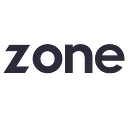User Interface Designer, Julia Fogelberg, tells us how Zone’s design community work well together to make products that matter.
We’re a team of 30+ people located in three different cities. The biggest part of the team is based in London (including me), a few people are in Bucharest and the rest are in Bristol.
The time zones aren’t much of a problem but we’re working at a rapid pace, so tools that aid remote collaboration are a must.
Here are four of the best real-time collaboration tools we use…
Notion
I fell in love with Notion the first time I saw it: featured on a few screenshots of Monzo’s company handbook at the JAM design conference. Notion makes real-time collaboration possible, which benefits a remote team. It’s accessible via URLs or a desktop app. Organisation within the tool is insanely good — it’s so easy to find files and notes. You can create checklists, tables and tree structures within a page. Also, Figma (our design tool of choice) can be embedded within Notion.
➕ Aids transparent, collaborative, real-time documentation.
➖ Formatting in tables isn’t great (eg you can’t create a list within a column). I’m hoping a fix for this is in their backlog.
Pro tip:
- Press cmd/ctrl + [ to go back a page.
- Press cmd/ctrl + ] to go forward a page.
The three-minute Slack call
Here’s the scenario: you have a quick question to ask your remote colleague but it’s just so much easier to explain verbally rather than writing a message. That’s where the three-minute Slack call comes in. It’s OK to cut to the chase.
➕ Screen sharing is easy.
➖ All of the Slack channels seeking your attention all the hours of the day.
Pro tip: snooze Slack when you need to focus.
Miro boards
Real-time collaboration benefits a team that is located in three different cities. Our digital infinite whiteboard canvases on Miro are accessible anywhere via a URL and they enable our team to create user flows, annotate, add post-its, colour-code and label — all within the tool.
➕ The best tool for remote retrospectives.
➖ Moving things can be a pain.
Pro tip: use Miro for capturing feedback during user testing. See an example in this video from AJ&Smart.
Figma
- Figma has been a game-changer for our team. This design tool is where we do design exploration, client demos, prototyping and developer handovers — all in one. I’ve started using it for presentations as well after seeing the guys at Deliveroo deliver their Design System presentation all in Figma at the Design Systems conference.
➕ No more ‘where/which is the latest file?’
➖ Opening up your design file to other team members means you need a solid workflow process in place, otherwise things will get disorganised.
Pro tip: grab my ‘Book Club presentation template here.
I’m excited to see what’s going to come in the next few years. I’m guessing there will be a tool merging Figma, Notion, Slack and Miro (or at least some of them). Here’s how Figma transformed my design toolkit for the better: