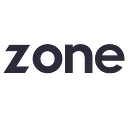Creating a compelling dashboard is a great way to bring data to life. Here, Zone data strategist James Tyson describes five examples that illustrate five different key strengths…
As with many areas of data management and analysis, the Business Intelligence (BI) space has grown exponentially over the past decade. The February 2020 Facts & Figures report states that the analytics market reached a value of $30bn in 2019, and is set to grow to $78bn by 2026.
The popularity of data visualisation as a mechanism of reporting has contributed a large amount to this growth, with BI tools such as PowerBI & Tableau being adopted by many businesses. The Gartner magic quadrant diagram below shows the range of BI platforms in the industry.
Yet the most interesting area to watch is the use cases from the thousands of new businesses that have adopted this technology. A consequence of this has been a wave of examples that professionals can collaborate on and take inspiration from.
There are some key strengths to this technology that data professionals can adopt. Here I illustrate five of them using recent dashboards from the public Tableau gallery. To get the full use of the examples, click on the links to interact with them.
Good example of: Live data
Tableau has set up this dashboard to provide key figures on Covid-19 cases recorded globally. It gives information on confirmed cases as well as active, recovered and deaths by country.
The key strength of the dashboard is that it is connected to a live data stream, ensuring continuous currency. Monitoring this type of data in real time is critical for data professionals and governments to accurately inform decision making.
Good example of: Simple design for many data points
This dashboard visualises all the movies released in 2019 by box office revenue. It uses circles to show the amount of money generated and colour to indicate the month of release.
The key strength of this dashboard is that it cleanly and concisely visualises all the year’s films in one dashboard. It is easy to find when the highest grossing movies were released with the use of simple colouring and sizing.
History of buildings in Manhattan
Good example of: Geographically mapped data
This dashboard Illustrates a great example of the ability to overlay data on to a geographical map. The dashboard visualises the development of Manhattan over the past century in a minimalist and engaging way.
The key strength of this dashboard is that it tells a clear story of development over time, using our familiarity with maps of Manhattan to visualise the area without the need to have an actual image behind the data. It is clear from the data points where Lower Manhattan, Central Park etc are located and which buildings have been built where.
500 greatest albums of all time
Good example of: Unique design
As a music lover, any dashboard that illustrates data around music trends sparks my interest. This dashboard was created by Rolling Stone Magazine to show the data it has collated from its ‘500 greatest albums of all time poll’.
The key strength of this data is its ability to visualise not only 500 different data points, but also the distribution of the top 500 list by decade. The story gets clearer by providing a filter for decade, so the viewer can see the rank of albums over time.
Good example of: Dynamic data points
This dashboard is another great example of interesting design to convey a large pot of data. It illustrates every Premier League game played from August 1993 to March 2020 in the shape of the Premier League logo.
The key strength of the dashboard is that you have the option to select a team and the visuals below change accordingly, making it clear where your team sits in the pecking order and in comparison with specific teams over time.
Each of these dashboards have particular strengths that make them compelling and contain elements that can be adopted by most data professionals for their dashboarding. Tableau has put together a short and helpful blog on 7 tips and tricks from the dashboard experts. Interestingly, the first tip is to ‘steal like an artist’: in other words, don’t try to reinvent the wheel — examine great visualisations to see how they could benefit your dashboard, and take inspiration from as many places as you can.